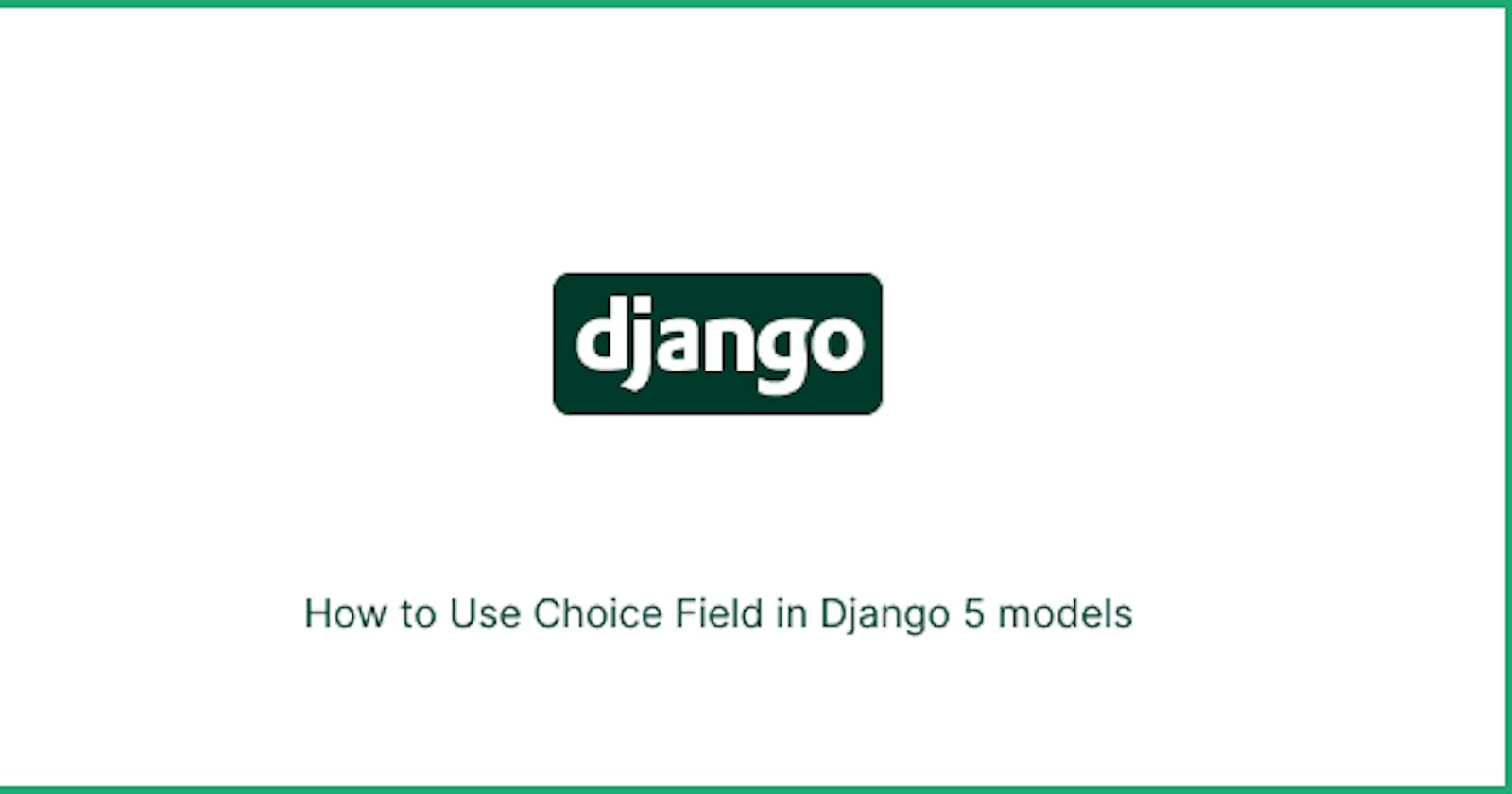Django's ChoiceField simplifies option selection in forms and the admin interface by allowing you to define pre-defined options for a field. You can define choices by creating a list of two-element tuples for each choice, where the first element represents the actual value stored in the database, and the second element is the human-readable label displayed to users.
class Product(models.Model):
name = models.CharField(max_length=100)
price = models.DecimalField(max_digits=10, decimal_places=2)
STATUS_CHOICES = (
('available', 'Available'),
('out_of_stock', 'Out of Stock'),
('discontinued', 'Discontinued'),
)
status = models.CharField(
max_length=20, choices=STATUS_CHOICES, default='available')
def __str__(self):
return self.name

Django 5 Forms and Admin
Using ChoiceField in Django automatically creates a dropdown widget in forms. In the admin, a dropdown menu is displayed for selecting choices. To handle choice values, use appropriate data types and set blank=True for optional fields. Override the default widget to use a different one. For Django 5.0+, define choice groups for better organization.
class Task(models.Model):
PRIORITY_CHOICES = (
('low', 'Low'),
('medium', 'Medium'),
('high', 'High'),
)
STATUS_CHOICES = (
('pending', 'Pending'),
('in_progress', 'In Progress'),
('completed', 'Completed'),
)
priority = models.CharField(max_length=10, choices=PRIORITY_CHOICES)
status = models.CharField(max_length=15, choices=STATUS_CHOICES)
# Using choice field groups (Django 5.0+)
CATEGORY_CHOICES = {
'urgency': PRIORITY_CHOICES,
'completion': STATUS_CHOICES,
}
category = models.CharField(
max_length=20, choices=CATEGORY_CHOICES.items())

Please take note that it is necessary to add register models in admin.py.
from .models import Product, Task
admin.site.register(Product)
admin.site.register(Task)